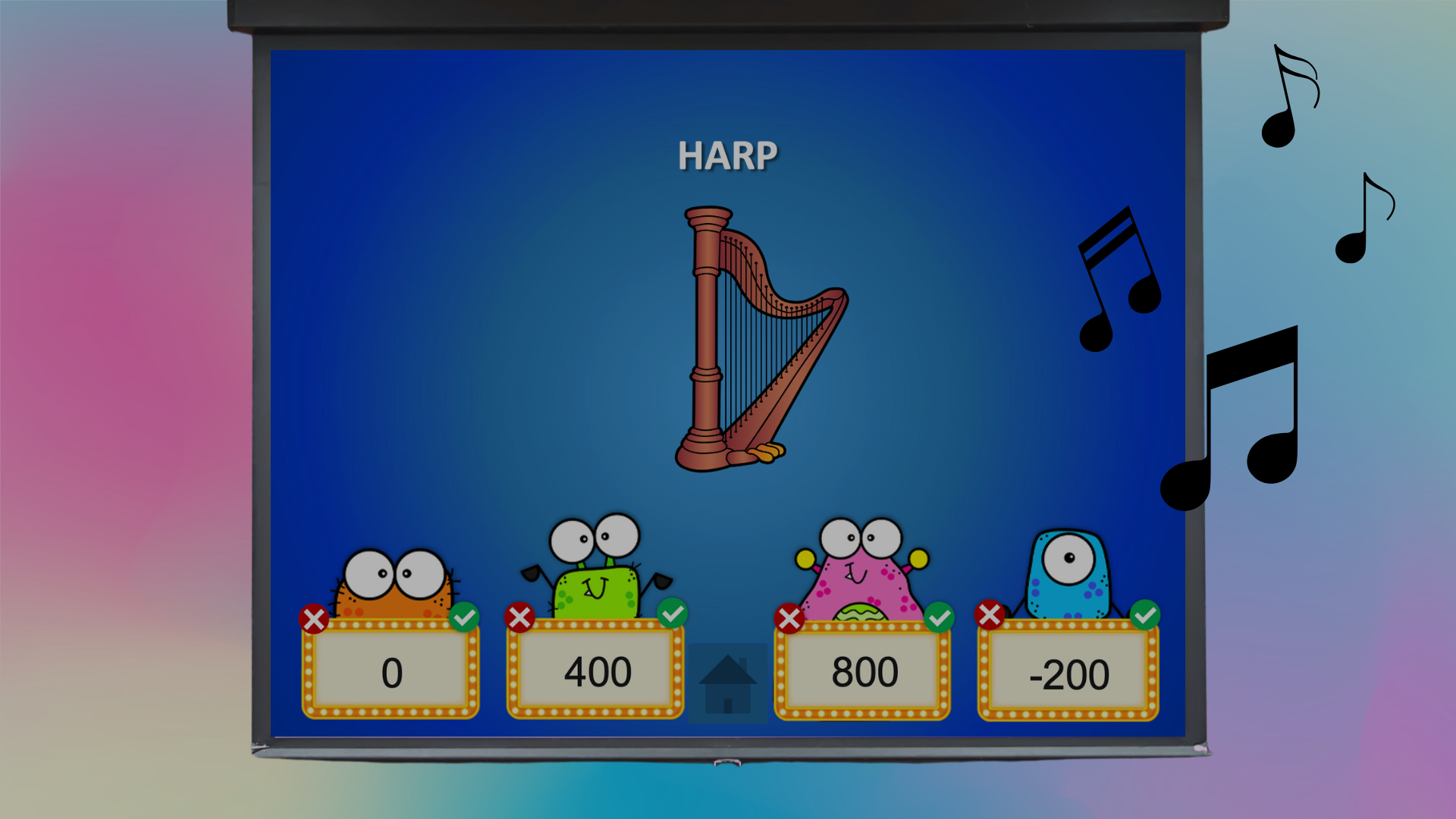Group your students into teams and let the fun begin! Just click the play button to hear a beautiful acoustic recording of the instrument, then click the answer slide to see a picture of the correct instrument. Students will learn to connect the sound with the label, and will improve their aural listening skills in a fun and engaging way.
Colorful monsters represent each team, and scores update automatically when you click the monsters' score box. After 30 seconds of no response, a funny buzzer sound automatically sounds! Sound effects also coordinate with the correct and incorrect responses- clicking on the check mark plays a 'crowd cheering' sound, and clicking on the x plays a 'blooper' sound. Sure to generate laughs as your students learn about the instruments! **Now updated to include a 'Daily Double', hidden on one of the slides! A 3D Marshmallow Man will appear, along with a fun music track! Your students will be surprised and it adds an extra element of fun. Don't forget to double the points!
Ways to play:
- Project the game (from your computer) to a whiteboard or screen and play together as a class.
- Project the game onto an interactive whiteboard - students come up and tap the categories/answers.
- Play at home on a laptop or computer.
⭐ Requires:
Microsoft PowerPoint (compatible with either Mac or Windows version) . The game must be run from a desktop computer or laptop (no tablets/smartphones) in order for the scoreboard to function.